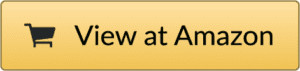The Yaber V10 projector is a bright, budget-friendly option for your home or business. It provides you with a 1920 x 1080 resolution and has the ability to project up to 120 inches on any surface. This makes it perfect for viewing videos, watching movies, or playing games in large spaces.
The V10 also features built-in speakers that allow you to hook up your computer without the need for additional equipment while still enjoying high-quality sound while streaming music or watching TV shows. There are two HDMI ports so you can connect multiple devices at once and even use one of them as an input port if needed.
You can also download apps on the projector’s remote control to access things like Netflix and YouTube directly from your phone!
YABER V10 5G Projector Noticeable Feature at a Glance
- Yaber V 10 ZOOM Function 50% & 4-Point Keystone Correction
- 5.1 Bluetooth, 5G/2.4G WiFi, and BLE5 are all supported networks for the connection of wireless headsets to the device.
- 9500L Real 1080P & Support 4K & Space style design
- USB Presentation & Installation of the Cooling System
- 120000 Hours Lamp Life & Lifetime Professional Support
- Auto Focus & Auto Keystone
- Two HDMI Ports + USB Input
- + S/PDIF Input + AV INPUT
- User-Friendly Remote Control
Comparison Between Yaber V10 vs Yaber V7 Projector
| YABER V10 Projector | YABER Pro V7 Projector |
| Yaber V10 Projector’s size 10.23 x 9.05 x 4.6 Inches and weight 7.15 pounds. | The other side of Yaber Pro V7‘s size is 15.31 x 11.38 x 6.22 Inches and weight 4.9 pounds, which is relatively light, |
| Yaber V10 comes with 9500 lumens for ultra-high brightness and its contrast ratio 10000: 1. | Yaber Pro V7 projector brings 9500 lumens ability like V10 but its contrast ratio is different, which is 12000: 1. |
| Yaber V10 Projector is WiFi compatible that allows you to enjoy very smooth projections from iPhone and tablet. | The Yaber Pro V7 machine comes with a 2.46 WiFi Connection feature to control the projector from smartphones and tablets. |
| For connection with a Laptop or DVD or Blu—Ray player, the Yaber V10 project includes 2 x HD 1, 2 X USB, AV, and Audio Output Mini Jack which is quite effective. | On the other hand, the Yaber Pro V7 projector provides 2 HDMI Ports, 2 Use, 1 AV and A 3.5mm Audio Output feature that completes all the needs of connections with other devices. |
| This projector has a 50-350 inch screen to enjoy photos with high resolutions. | This projector also comes with high resolutions, but its screen size is somewhat different, which is 45-350 inches. |
Key features of the Yaber V10 5G WiFi Bluetooth Projector
Design of the YABER V10 Projector
The Yaber Projector is not only beautiful but sleek, making it a perfect addition to any home theater system. The v10 projector is able to yield a projection size of up to 45-350 inches! This is made possible by the adjustable zoom, focus, and keystone features. As seen in the image below, there are two HDMI ports as well as S/PDIF input for your musical needs.
Examples of the images shown off
The YABER V10 Projector has an incredibly high contrast ratio of 50,000:1 which will ensure that you’re getting crisp images whether it be for watching movies or playing video games. It’s also important to note that this device only weighs 2 kilograms, making it very lightweight and portable! One product you won’t have to carry around is the remote control; it easily across any surface.
Extended Lamp Lifespan
The lamp on the YABER V10 Projector is designed to last, with a life of up to 10,000 hours. The manufacturers understand that this product isn’t very cheap so they have insured customers are getting their money’s worth, with a lifetime of professional support by the manufacturer.
Latest 5.1 Bidirectional Bluetooth Speaker & 5G WiFi
This projector is different from most in the way that it supports more than just Wi-Fi for internet connectivity. You can connect to networks such as 5G/2.4G WiFi and Bluetooth speakers as well as other devices using Bluetooth technology.
This makes connecting to any network very easy so you can stream your favorite music or movie. This might be one of the only projectors which have these incredible types of connectivity all packaged into a single unit!
A High-Efficiency Cooling System
The projector’s base is strengthened with double anti-oxidation metal supports, which not only raises the projection height but also makes it simple to hang from the ceiling.
The triple-sided cooling system of these projectors enhances heat dissipation by 40% when compared to traditional LED projectors. And the projector uses cutting-edge noise reduction technology without causing interference. It reduces at least 30-40% noise level than other LCD projectors on the market, allowing for better clarity in the projected image.
A small but important feature of the YABER V10 Projector includes a cooling system that helps keep the temperature down while not in use. When you turn on your device, it will heat up to operating temperature within only 30 seconds!
The quick startup time ensures that you can begin using your projector as fast as possible. This way, you don’t have to spend inessential amounts of time waiting for your projector to torrid up before starting your favorite movie.
Presentation Files Directly via USB
You can play PPT/EXCEL/WORD/PDF files directly from your USB stick on the YABER V10 projector and view them on the screen. Simply save your work to the USB memory stick, then connect it and you’re ready to go.
Other projectors only support text formatting and require a laptop or computer to be connected with the projector in order to show PPT/EXECL/ WORD/ PDF, but the YABER V10 Projector eliminates the need for this.
The YABER V10 projector is designed with convenience in mind, making it very user-friendly to all customers. These projectors support USB so you can view files directly on your screen using any kind of USB stick or flash drive.
You don’t even have to connect to a network, you can simply save your file on your USB device and plug it into the projector. This way, you don’t have to connect to networks or use cables in order to view presentations or other files on this projector!
4-Point Digital Keystone Correction
Only the horizontal or vertical trapezoidal correction is available on 1080P projectors. While our home projectors have 4P keystone correction. The four angles of the picture may all be altered digitally, more simply, and flexibly using digital methods, even in a manual manner. This way, you can obtain the best picture without any distortion or angles.
The YABER V10 projector has a 4-point digital keystone correction which allows for much more flexibility in positioning your projector. With traditional projectors, only the vertical and horizontal angles could be corrected but this product allows for all four directions to be corrected, making setup much easier. You can mount your projector to the ceiling or any other high spot and it will still be able to correct all four directions without difficulty.
Designed for Multi-Tasking by High-Efficiency LED Bulbs
The YABER V10 uses the No.1 IPS chip created by Chinese scientists, which makes the color more vibrant and close to real life. The chip is made by fusing red, green, and blue LED lights together without any loss of brightness, allowing for much better picture quality!
The YABER V10 projector uses high-efficiency LED bulbs that were created by Chinese scientists. These chips are well known for creating a much more vibrant picture, allowing for a much better viewing experience. This product doesn’t simply use LED bulbs. Each light source has three different colors fused together at the same time, further improving the quality of your picture!
Digital Zoom -50% Function
In a projector, digital zoom is the ideal Zoom function. The majority of LCD projectors render the image only smaller by moving the projection distance.
V10 can utilize the remote control to choose “Digital Zoom” to decrease the picture by up to 50% of its original length and width. There’s no need to adjust the projector distance every time the screen size changes, as long as you use this function, you can save a lot of time when adjusting the picture.
The YABER V10 projector has a Digital Zoom feature that allows you to zoom in on a picture up to 50% of its original size. This function is able to automatically adjust the screen size without any need for manual adjustments or moving the projector. You’ll be able to save time when making adjustments with this function!
Safety Control Design&Dual IR receivers
The Yaber V10 uses backlight buttons on the control panel, making it the first 1080P projector to do so. It can be used in total darkness because of its dramatic green LED illumination, allowing you to adjust all functions without a problem, even when watching movies in the middle of the night.
Outstanding safety control design! The YABER V10 projector is equipped with two infrared receivers that can be used simultaneously so anyone in the room won’t have to wait for their turn. This makes it easier for everyone to use this product and allows you to use the projector as a family.
The YABER V10 uses backlight buttons on its control panel for ease of use, even in dark rooms. The LED lights used with this product also allow anyone in the room to easily adjust their settings! You can now watch movies or presentations at night with your family and friends without having to worry about who’s going to control the projector!
The projector features two built-in front and rear dual IR receivers, which improve the remote control distance, eliminate remote control faults, and give more leeway for placement.
Remote Control with Laser Pointer Function
The V10 comes with a remote control that has all the functions you would need. It uses an infrared system that doesn’t require direct pointing, allowing you to freely adjust any setting. It also features a laser pointer function, which allows you to point to a specific spot on your screen without disturbing anyone in the room.
The YABER V10 comes with a remote control that has all the functions you would need for easy and hassle-free use of your projector! The remote can be used from anywhere in the room thanks to its infrared system, which doesn’t require direct pointing. The laser pointer will allow you to point your presentation at any spot on the screen without distracting that watching!
Real Native 1080P Resolution 1920*1080p (4k Support)
Native resolution means the projector’s resolution is the actual resolution of the projector, not interpolated! The YABER V10 supports 1080P FULL HD output. It has a powerful video processor which can support all kinds of media formats including 1080p that allows you to watch movies from your PC, digital camera, camcorder, and more!
YABER V10 9500L Brightness Technology, Max 9000 Lumens
The YABER V10 uses 9500 lumens is the brightness can be reached in ECO mode, which has a great advantage to the dark environment. It emits beautiful and brighter pictures than most projectors do. You can feel free to watch movies or play games even when your parents are sleeping!
9500 lumens is the highest brightness in ECO mode, which is perfect for any dark environment. It’s capable of emitting beautiful and bright pictures so you can watch movies or play games in the middle of the night without disturbing anyone!
YABER V10 10000:1 Contrast Ratio, Mega Contrast
The V10 uses the highest contrast ratio in class! The projector’s mega contrast can offer you a viewing experience like real cinema. You’ll be able to enjoy movies just as if you were at an actual movie theater!
The YABER V10 projector’s high contrast ratio of 10000:1 allows for crystal clear and vibrant color images to be presented. The Ultra-High Color Gamut coverage may restore the genuine color, providing more realistic visual pleasure.
In comparison with most 1080P projectors on the market, the V10 is superior in terms of color restoration and Mega Contrast will allow you to fully enjoy movies and presentations, just as if you were watching them in a real theater!
Hassle-Free Customer Service with Lifetime Professional Support
YABER Technology Co., Ltd is committed to providing you with exceptional customer service and technical help. You can feel safe knowing that you have a team of individuals behind the YABER V10 Projector ready to provide all kinds of support if you should need it!
The company provides not only an extended warranty but lifetime professional technical support as well as maintenance services for this projector. You won’t ever be left alone when using this product, which is great because having another person there to help solve problems or even install the device makes using the YABER V10 Projector much easier.
This is one of my favorite features of the YABER V10 projectors: a team of professionals remains committed to helping customers any time during their ownership period so they never have to worry about being alone or having problems finding a solution to issues. This ensures that any customer who purchases this projector will be able to use it without any trouble!
Package list
1x Projector (7.15 pounds), 1x Power Cable, 1x Remote Control + Batteries (AAA x 2), 1x Wireless Mini Keyboard and Mouse, 1x VGA Cable, 1x Cleaning Cloth 1, Cleaning Kit Power Cord 1, User projector bag, User Manual.
What Users are saying about the Yaber V10 WiFi Bluetooth Projector
I’ve been using the Yaber V10 projector for a few days now and I am very impressed with it. It has exceeded my expectations in every way that matters, but there are some drawbacks that you need to know about before you buy one.
“I’ve had this projector for about two months now, and it works great! The best quality of the speakers blew me away. In fact, did not expect that kind of sound quality from a unit like this.
I hooked it up to my laptop to give presentations in meetings multiple times, and everyone who saw it was very impressed. Even when I showed it to my kids, they were blown away by the quality of the picture. The battery life is very good too.”
“This projector works better than I had expected. For its price, I thought that it would be just decent and average in terms of performance but it turns out this thing has some amazing capabilities! Not only are the speakers great but the picture is really clear. My kids love using this to watch their favorite movies!”
If you’re looking for a high-end projector with excellent features at an affordable price point, then look no further because YABER V10 9500 Lumens Mini Projector is what you need! This projector offers excellent brightness technology paired with powerful sound which makes watching any content enjoyable.
The V10 is very easy to use, and includes several different input options so you’ll be able to show content from your favorite devices! The inclusion of a wireless keyboard/mouse means connecting it with any device in order to browse the internet or watch movies is much simpler. This projector has everything that you could ever want or need, making it an ideal choice for many!
Looking for a Great Deal?
We’re currently offering huge discounts on all YABER products which will save you up to 20% when purchasing each unit. Don’t miss out on this amazing opportunity to get the YABER V10 10000:1 Contrast Ratio, Mega Contrast 1080P Multimedia Home Theater Video Projector & Speaker at the best price possible!
FAQs about Yaber v10 5G WiFi Bluetooth Projector
How to connect the iPhone to the Yaber v10 projector?
First, you need to open the YABER V10 Bluetooth connection panel. Place the projector and your device within a distance of 1 meter, then turn on the Bluetooth function on your device and enable pairing mode. Click the “Search” button on the projector three times consecutively until the red LED flickers, then click it once more to connect.
The projector will vibrate and the LED indicator blinks green three times consecutively to indicate a successful connection with your device. The Bluetooth function of the projector is now on standby mode, each time you want to connect with your mobile or tablet, you need to turn on pairing mode first before clicking the “Search” button again.
You can click the “Bluetooth” function again to disconnect your mobile or tablet from the projector.
Can I use this projector as a PC Monitor?
In theory, it can be done with some loss in resolution and clarity. We do not recommend using the YABER V10 projector as a PC monitor, due to the lack of resolution and clarity when projecting images in 1080p
Why is my YABER V10 projector screen flickering?
It’s possible that your device is using duplicate mode. You can set your computer or mobile/tablet into a single output for best results. If the same image displays on another TV, it will cause flickering.
To change duplicate mode:
- Press and hold the “F +” button of the remote control for more than five seconds until the LED indicator blinks red(duplicate mode).
- Click “F +” again to cancel the duplicate mode.
Can YABER V10 be used as a TV?
Yes, you can plug your device into the projector and enjoy all your favorite shows and movies on a 50-inch screen.
What is YABER V10’s warranty policy?
All of our products have a one-year warranty starting from the time of purchase or delivery date. This does NOT cover any damages caused by the user’s mishandling or carelessness. Each product needs to be registered online at yabber dot com in order to have a valid warranty. If you have any inquiries, please feel free to contact us!
Can I Hang the YABER V10 projector on the wall?
Yes, but we strongly recommend against it since the projector is not made for harsh conditions. Instead, you can mount your device on a tripod or use the tabletop to ensure the safety of your product.
How long does the battery last?
The battery life lasts about two hours when it’s fully charged. If you would like to continue using your YABER V10 projector after that, plug it into the power outlet via the micro USB cable.
Why does my YABER V10 projector keep overheating?
Your device is likely exposed to bright light or sunlight. Take your device inside and make sure not to use in extreme environments. You can also set your device in a dark zone/place.
Can YABER V10 projector be charged while playing?
Yes, you can charge your device while it’s hooked up to the projector via a micro USB cable. Make sure that your battery is fully charged before using the product for the best results.
How do I record the screen with audio on my device?
You can use some screen recording software on your device, such as “IOS Screen Recorder” or “Android Screen Recorder”. Make sure to adjust your settings for the best quality.
Is vertical keystone correction available on this projector, or is it only horizontal?
Yes, it’s horizontal and vertical keystone correction., you will need to place the projector in the center of your flat surface, away from the wall.
A projector’s horizontal or vertical slide is not adjustable, but YABER V10’s 4-point keystone correction allows the four corners of the picture to be adjusted independently, rather than being limited by the projector’s position.
Can I play videos or movies off my memory card?
You can do this by plugging your device into the projector via micro USB cable, then you will see all of your saved files and folders on the screen. Once you open a video to play, it will automatically project onto the screen and you can enjoy your show!
How long is the power cable?
The power cord is 5 meters long, but you can always use an extension cord to make it longer.
Is it possible to use this technique for rear projection??
Yes, you can use the screen for rear projection. For best results please follow these steps:
- Turn on your device and projector with both volumes at 100%.
- Autofocus your device using the “Menu” button on your controller
- Set the dimensions of your wall to match that of the cupboard you’re projecting on.
- Turn your device volume down to 30% since the other side doesn’t need sound for viewing.
- Resize the image on your screen using “F +” and “-” buttons until it matches perfectly with your cupboard or wall.
- If you want a better picture quality, adjust the focus of the screen by pressing “Menu” on your controller.
How to set up Yaber v10 projector?
Connect your Android smartphone to the Yaber v10 projector via a Micro USB cable. Turn on the projector using the power button indicated above.
Adjust Android phone’s screen resolution to 1280*720 by selecting the “Settings” icon, then choose “Display”.
Activate Wi-Fi on your device and make sure it can connect to the internet properly. If you face any issues regarding the Wi-Fi connection, please restart your device or router accordingly. You can also use a hotspot or tethering for this purpose if you do not have an active wireless signal yet.
Start the Smart Projector app automatically once the home screen of the Android phone pops up after turning on the Yaber v10 projector. The main interface should look like the image below.
In case you do not see Smart Projector as an option on your smartphone, make sure to enable unknown sources from “Settings” > “Security”. This is a standard safety measure by Android for any third-party applications installation.
After launching the Smart Projector app on your Android phone, please select a desired video or movie file from its home interface and press play on the center of the screen. It will automatically project onto Yaber v10 projector with a touch button directly beneath the play bar which allows full-screen viewing without ads!
You can also adjust the zoom level or switch soundtracks by selecting buttons at the bottom right corner of the screen. A volume control bar will appear once any of these buttons is pressed.
In order to connect another Android phone or tablet, start this projector app on both devices and press connect button which can be found at the top left corner within 4 seconds. A popup will show up indicating that you have successfully connected with v10 projectors yourself.
Don’t forget to download a movie file onto your memory card before playing it on Yaber V10! You can do so by plugging your device into the projector via micro USB cable, then you will see all of your saved files and folders on the screen. Once you open a video to play, it will automatically project onto the screen and you can enjoy your show!
How does vertical keystone correction work?
Vertical keystone correction helps to correct distortion in the projected image. You can adjust it by using the “+” and “-” buttons on the controller.
Final Verdict
YABER V10 5G WiFi Bluetooth Projector is a fantastic innovation with various features packed into one device. It’s small, lightweight, and portable making this product an ultimate must-have! The design is simple and sleek, while the images are sharp and crisp. There’s no need for carrying around small gadgets because all you need is in one place! This product will truly revolutionize your home theater system.
I think that this projector is an incredible addition to people’s home theaters due to its compact size and ability to produce large images. It’s very easy to hook up all of your devices so you can enjoy watching shows or listening to music on the big screen.
It’s all packaged into a sleek design that can stand out to any other projector currently out in the market. Although this projector is rather expensive, it’s still very much worth it because of everything you’re getting with your purchase Yaber V10 review!